Activating an eSIM iOS Guide
How to activate your OneCloud eSIM on an iOS Device.

This article is to help guide you to activate your OneCloud eSIM on an iOS Device
You will receive an email from a support technician when your eSIM is ready.
This email will include a QR Code. This will be important later.
This email will include a QR Code. This will be important later.
Open "Settings" on your iOS Device
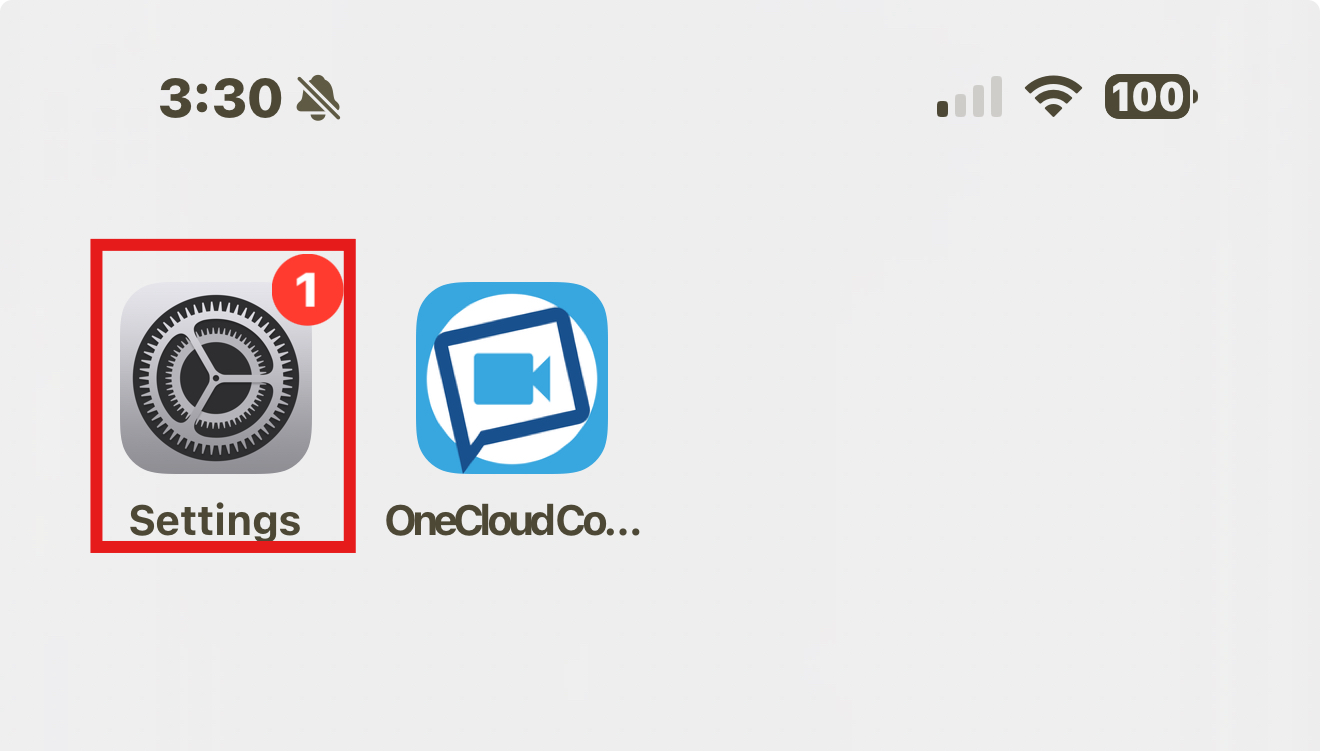
Click on "Cellular"
Click on "Cellular"
Select "Use QR Code"
Scan the code the OneCloud technician provided with your camera, and click "Continue"
This may take about 2-5 minutes to complete.
When your eSIM is ready click "Done"
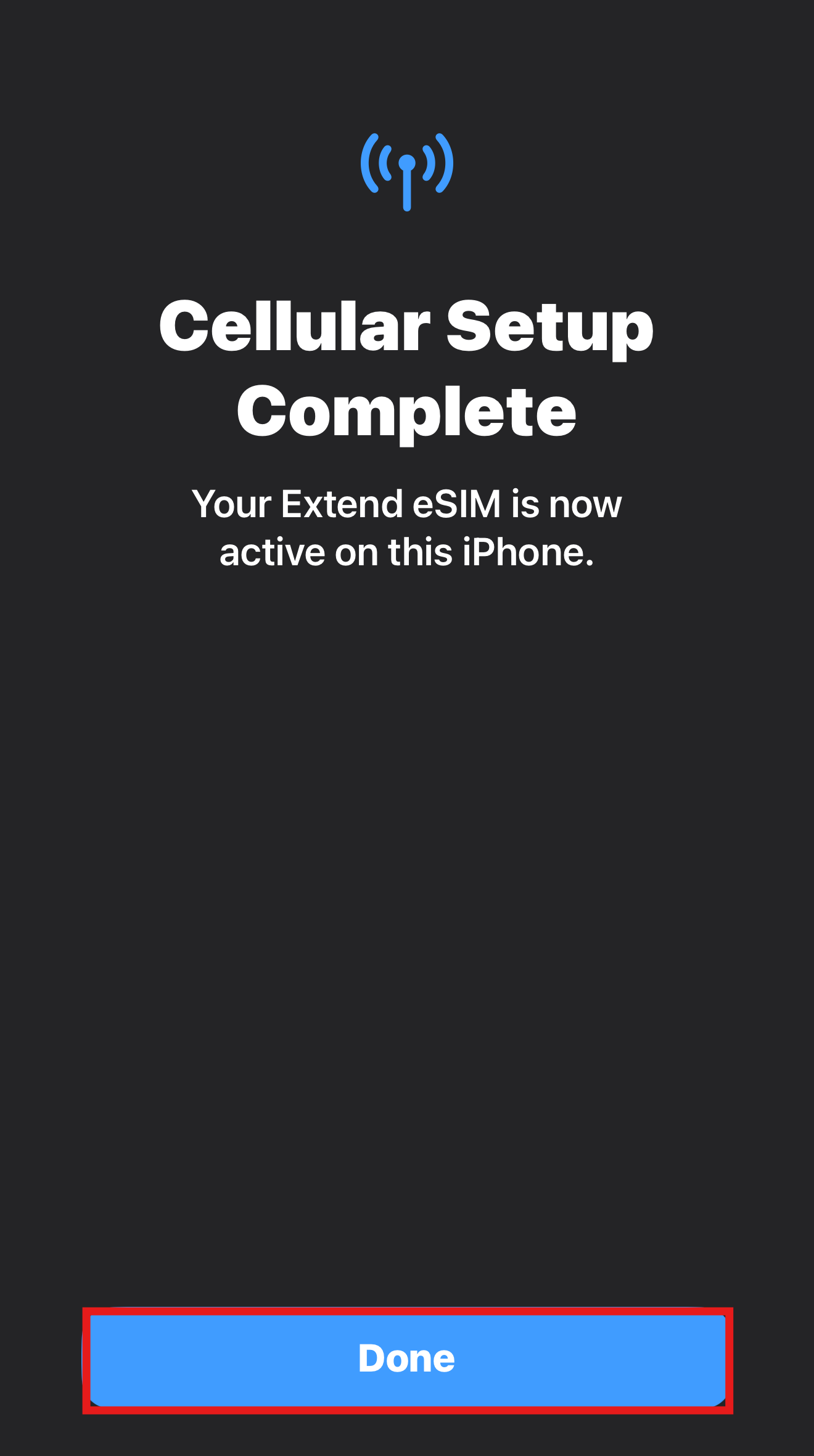
Turn on VoLTE or 5G Auto
- Navigate to Settings --> Cellular, and Select Your OneCloud eSIM
- Click on "Voice and Data"
- Select, VoLTE or Select 5G Auto
Related Articles
User Guide for Android and iOS | OneCloud Support Portal
DOWNLOADING ONECLOUD FOR ANDROID 1. Go to the Google Play Store on your device, or use the button below to go directly to our App. 2. Search for the OneCloud app and download it to your device. 3. Once installed, open the application and follow the ...OneCloud for Android and iOS User Guide | OneCloud Support Portal
DOWNLOADING ONECLOUD FOR ANDROID 1. Go to the Google Play Store on your device, or use the button below to go directly to our App. 2. Search for the OneCloud app and download it to your device. 3. Once installed, open the application and follow the ...OneCloud iOS App Troubleshooting Guide | OneCloud Support Portal
If you’re having trouble with your OneCloud iOS application, consider trying the following fixes before contacting the TelWare Support Center. Although we would be excited to provide support where possible, the fix for your problem may be simple and ...Using the 3CX iOS App
Using the 3CX iOS App If you haven't installed the app yet, do that first. Managing Calls The 3CX iOS App enables you to communicate effectively with: 1. “Status” - browse and tap on the name of a colleague to call. 2. “Contacts” - select a contact ...OneCloud Connect iOS v3.5.1 Release Notes
OneCloud Connect iOS v3.5.1 Release Notes Included in this release: iOS Version: 3.5.1 Release Date: 12/10/2025 New Features: Sort/Search Chats - This new feature allows for faster and more efficient sorting/searching for existing chat sessions. ...